The following guide is to help the deployment of an AWS SAML configuration as the authentication provider for Pyramid. AWS is very similar to generic SAML.
Note: This feature is available with Enterprise licensing only.
Important: If Same Site client security is set to Strict when using SAML authentication, this may cause a loop redirect between Pyramid and the SAML provider, as cookies are prevented from working across different web domains. This shouldn't be an issue if your SAML provider and Pyramid are within the same web domain.
AWS SAML Setup
Configure a SAML Application
Start by configuring your AWS SAML application: Login to AWS and add an application: AWS > IAM Identify Centre > Add application
Choose the following options:
- System preferences: I have an application I want to set up
- Application type: SAML 2.0
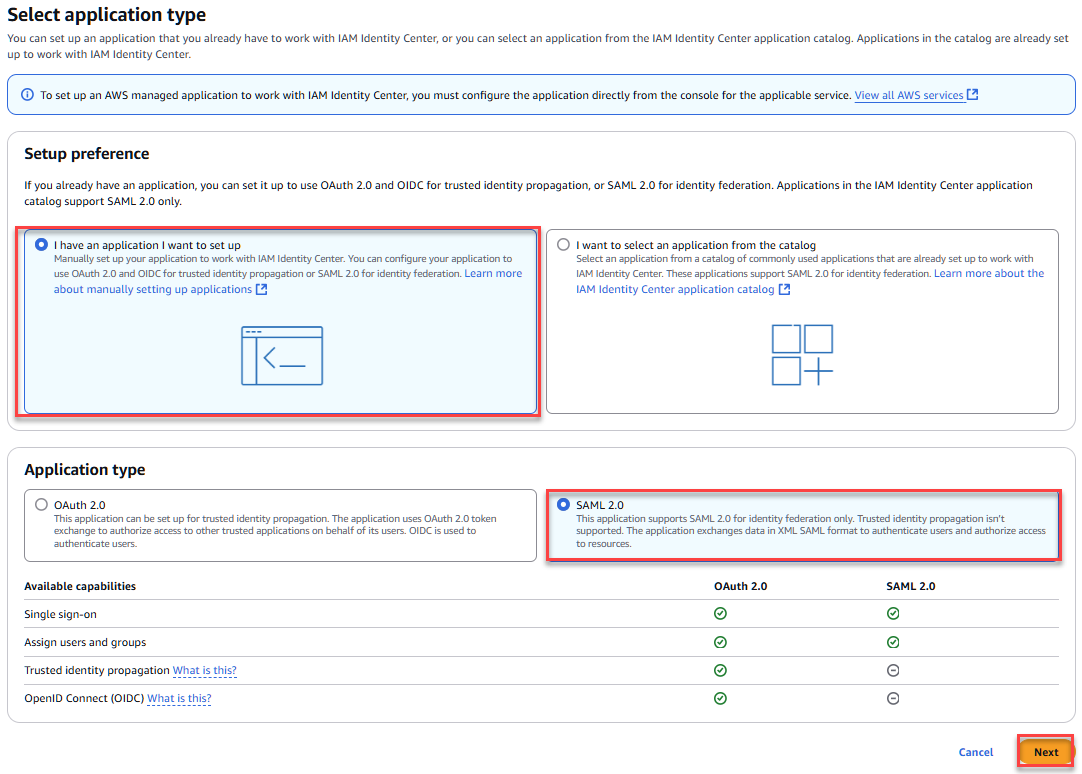
Configure application
Display name: Give your application a name
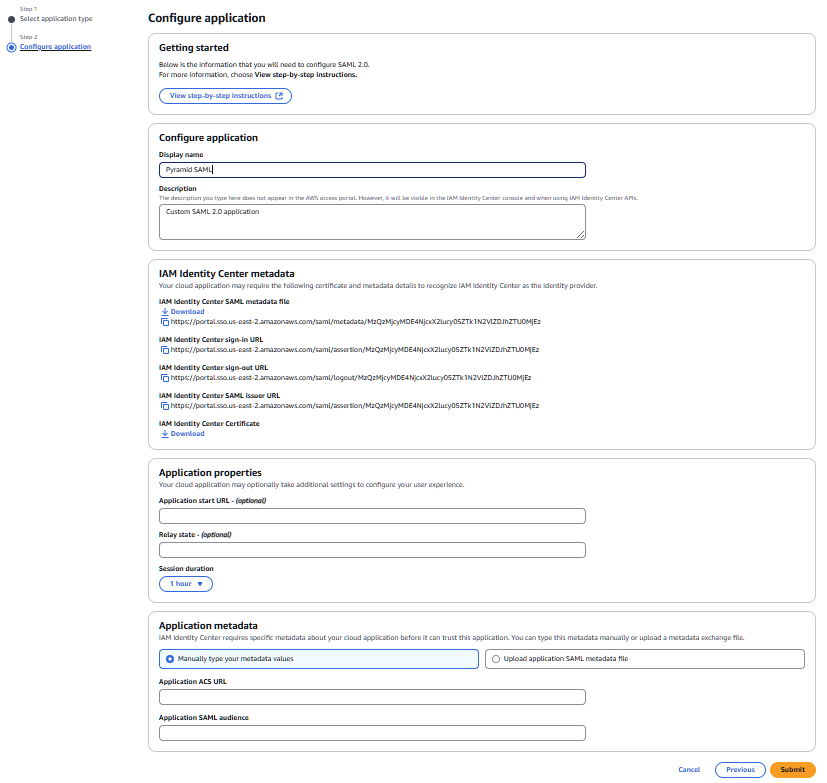
Under Applications >customer managed, select your newly created application and fill in the following fields:
- Application metadata
- Select “Manually type your metadata values”
- Application ACS URL (Consumer URL): Your Pyramid URL with /login/callback on the end.
- Application SAML audience: PyramidSAML
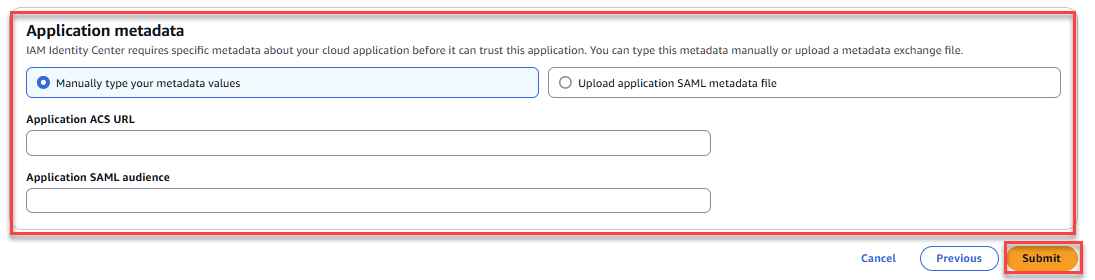
Assigned users and groups
Add the users and groups that will need to access Pyramid via this SAML application.
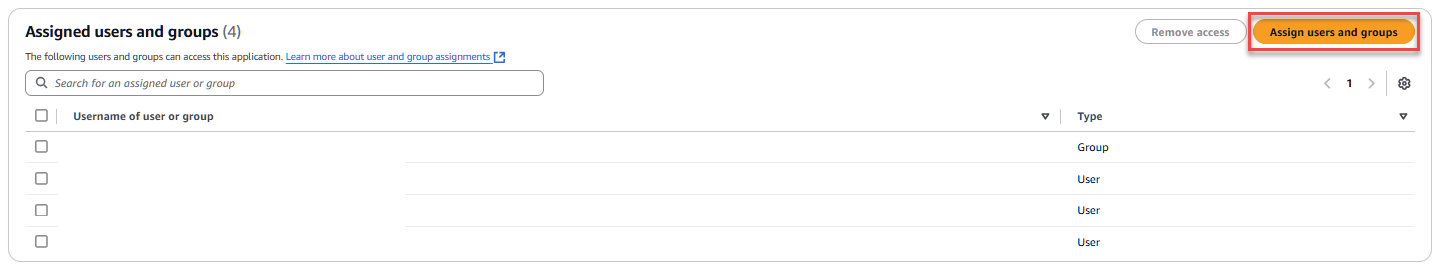
Edit attribute mappings
Under your application, select it > Actions> edit attribute mappings.
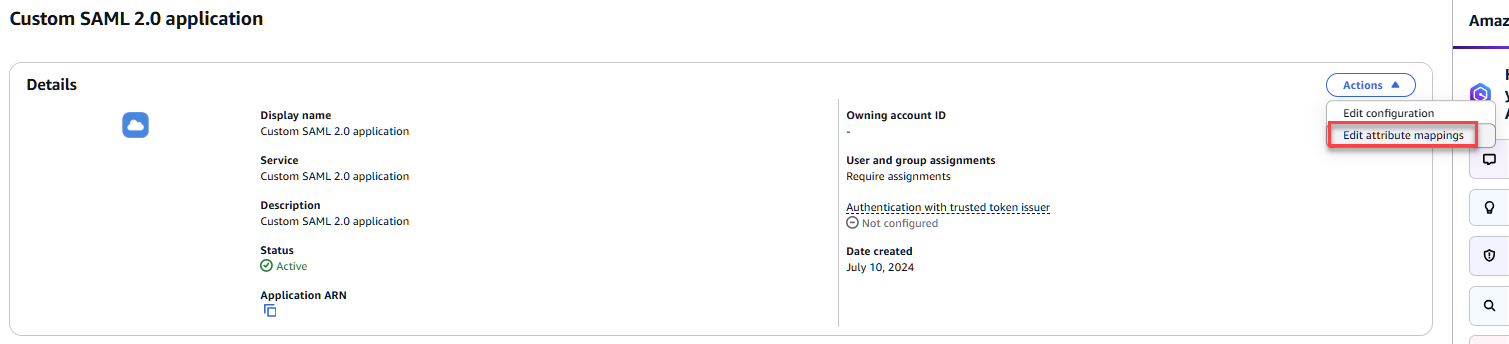
In the below example, we are mapping the user's email (${user:email}) to the “emailAddress” format. You can choose to map any value you want, however the Format should always be “emailAddress”, note that it must be sent in the subject and match the external user ID you setup in Pyramid. For further information on setting up the attributes see AWS documentation here
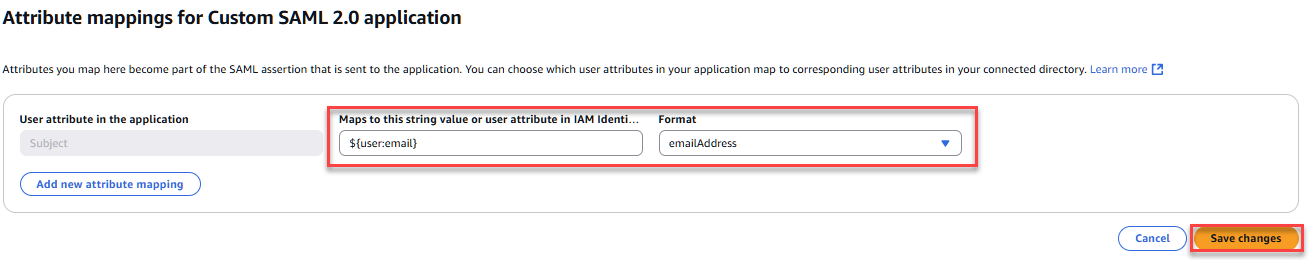
Setting the provider up in Pyramid
To pull the metadata details for your new application, choose your application and click on “Edit configuration” and then on “Download” for IAM Identity Center SAML metadata file and open and copy the values into Pyramid.
To do that, open authentication manager in the Pyramid admin console: Pyramid Admin>Security>Authentication
Click the Change Provider button and enter the following:
- Provider: SAML Vendor: AWS
- Consumer URL: Your Pyramid URL with /login/callback on the end
- SAML Issuer: this is the entityID .
- IDP URL: This is the SingleSignOnService (HTTP-POST) URL
- Logout URL: This is the SingleLogoutService (HTTP-POST) URL
- Certificate: This is the ds:X509Certificate
- External ID: Any user that you gave access to the application. It must match the value you mapped to the subject.
User Provisioning Setup
At the moment, Pyramid's integration with AWS SAML does NOT include user provisioning.
Save your changes
Click Apply to start the provider change over process. At this stage, the existing users attached to the previous authentication system need to be converted over.
Admins will be prompted to either:
- Delete all existing users and delete their content
- Convert old users to the new provider (through the user conversion wizard), and keep their content
Since this exercise cannot be rolled back once the changes are committed, admins need to step through this exercise carefully.
- For a detailed explanation and walk-through, click here to see User Conversion